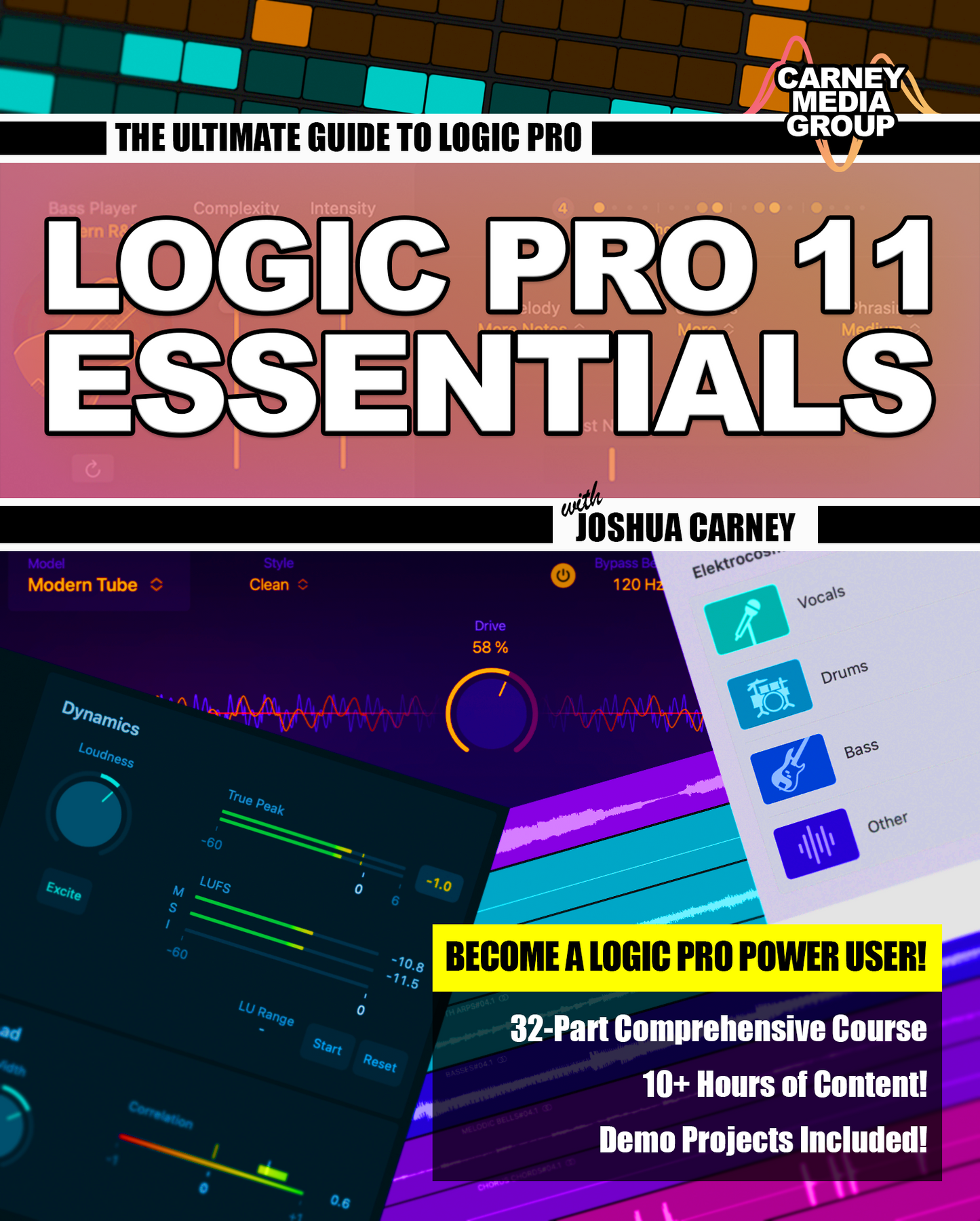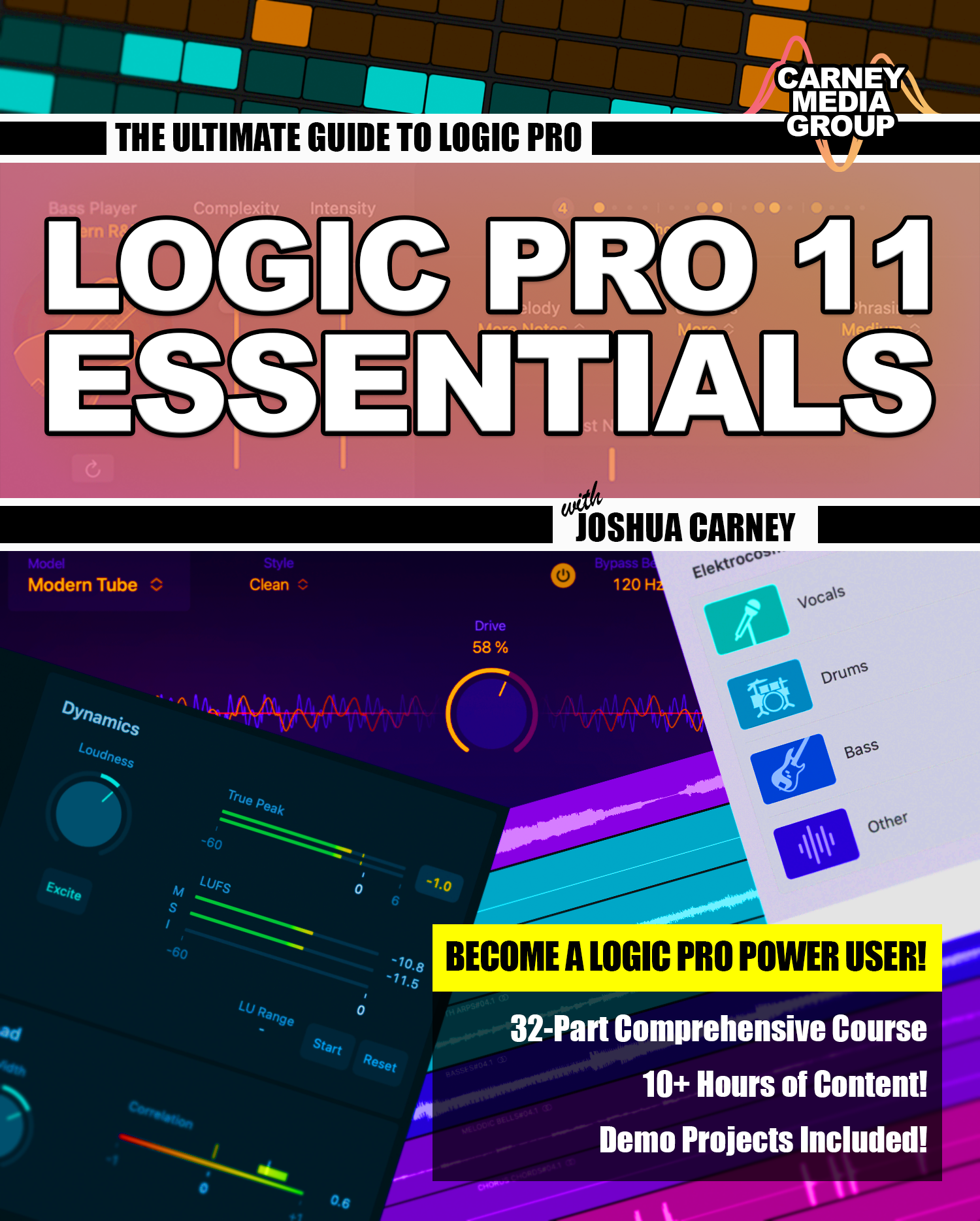1
/
of
1
The Ultimate Guide to Logic Pro
Logic Pro 11: Essentials
Logic Pro 11: Essentials
Regular price
$39.99 USD
Regular price
Sale price
$39.99 USD
Unit price
/
per
Couldn't load pickup availability
Overview
Outline
Details
Get up and running in Logic Pro 11 with Logic Pro 11 Essentials, a comprehensive 32-part course by Joshua Carney (MusicTechHelpGuy). With over 10 hours of clear, in-depth instruction from a Logic expert, you’ll learn everything you need to confidently record, edit, arrange, mix, and export your music in Logic Pro. From navigating the interface to mastering essential tools like software instruments, session players, MIDI editing, automation, EQ, compression, and more—this course covers it all. Whether you're brand new to Logic or upgrading from an earlier version, this is the ultimate starting point for mastering Logic Pro 11.
- Installation, Complete Features & Relocate Sound Library
- Audio Interface Setup, I/O Buffer & Digital Audio Fundamentals
- User Interface & Zoom Controls
- Transport Playback Controls, Cycle Range & Locators
- Tracks & Regions (MIDI, Patterns, Session Players, Audio)
- Saving Projects, Project Packages vs. Folders
- Editing on the Grid
- Make Music with Loops!
- MIDI & Software Instruments
- MIDI Quantization (Time Correction)
- Piano Roll & MIDI Edit Tools
- Step Sequencer & Drum Machine Designer
- Recording Audio with a Microphone
- Quick Swipe Comping, Edits & Fades
- Drummer, Drum Kit Designer & Multi-Channel Kits
- Session Players & Chord Track
- Guitar & Bass Recording: DI Amps vs. Real Amps
- Cycle Recording, Low Latency Monitoring Mode & Track Alternatives
- Edit Tools: Pointer & Marquee Tools, Accessing Edit Tools
- Edit Tools: Scissors, Join, Fade, Gain, Slip, Rotate and more!
- Click Zones: Fades, Marquee & Quick Swipe Comping
- Join, Bounce in Place & Remove Silence (Additional Edit Functions)
- Drag Modes: X-Fade, Overlap, No Overlap & Shuffle Editing
- Markers, Arrangement Markers & Cut/Insert Time Editing
- Mixer Overview, Channel Strip Components & Using Plugins
- Channel EQ (Equalization Explained)
- Compressor (Compression Explained)
- Sends, Buses, Aux Tracks & Time-Based Effects
- Track Stacks & Bus Processing
- Automation (Track & Region Automation)
- Mastering Assistant, LUFS & Loudness Metering
- Bounce & Export Your Project (Final Mix, Stems & Multitracks)
- 32-Part Comprehensive Logic Pro Course
- 10+ Hours of Content, 4K UHD Digital Download
- 18 Demo Projects Included + 1 Bonus Mix Project Included
- No Sponsored Ads or YouTube Ads
- Designed & Hosted by Joshua Carney (a.k.a. MusicTechHelpGuy)
- Content for Logic Pro 11 and Higher
Share